|
While form·Z 4.5 is primarily the version that releases
the API and script language, it also offers some
significant enhancements and introduces a number of new features, either
as plugins and scripts or as direct extensions. On the Macintosh side, v.
4.5 no longer supports MacOS 9, which has allowed it to transition to a
native OS X application. This has increased its performance and stability
rather dramatically. Some of the new features are summarized on this page.
 Text
Place Text
Place
This tool has been extended and can now also place smooth text, in addition
to facetted text. The outlines of smooth text are resolution independent
splines, which can be edited as such after their initial generation. Similarly
to the facetted text, smooth text may be a surface or solid object; it can
be placed flat on a plane or it can be standing. It can be generated by
itself or relative to one or two control lines, which are also editable
as parametric splines. The edges of solid smooth text can be rounded circularly
or elliptically, or they can be beveled. Examples of smooth text are shown
below:
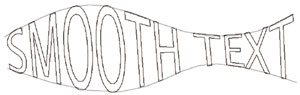
Smooth text generated between two control lines to which it is adjusted.
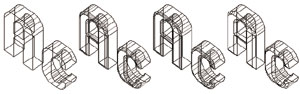
Rounding smooth solid text with (left to right) circular, elliptical, and
bevel rounding.
Draft Sweep
 This
new tool constructs a smooth object by offsetting a source shape as it is
swept along a path. This tool works similarly to the Axial Sweep but allows
many more options for transforming the source shape as it is swept. That
is, the source profile can be expanded and contracted according to either
preset mathematical functions or formulas typed in by a user. This
new tool constructs a smooth object by offsetting a source shape as it is
swept along a path. This tool works similarly to the Axial Sweep but allows
many more options for transforming the source shape as it is swept. That
is, the source profile can be expanded and contracted according to either
preset mathematical functions or formulas typed in by a user.

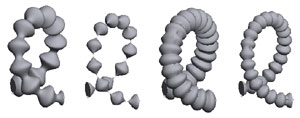
Draft Sweeping a circle along a helix using predefined functions sine, cosine,
half-sine, and half-cosine.
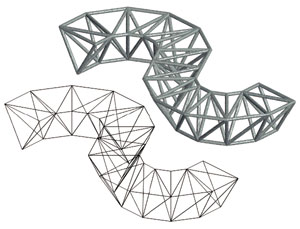
 A
new tool called Frame, is available as a plugin. Clicking with it
on an object transforms its edges into round beams and the whole object
into a frame like structure. A
new tool called Frame, is available as a plugin. Clicking with it
on an object transforms its edges into round beams and the whole object
into a frame like structure.
| 
