| |
| |
Books dedicated to form·Z

|
| |
Inside form·Z:
Guide to 3D Modeling and Rendering,
1st Edition

"The approach to form·Z taken in this book stems from the
philosophy of teaching through example and application; 40 design-model
exercises are used to show you how form·Z can be applied in
real situations. Unlike most computer manuals, which describe tools through
text and diagrams, the highly visual Insideform·Z discusses
each tool succintly and critically - and whenever possible in the context
of an actual application. The purpose of this method is to show you not
only how the tools are used to create 3D models, but when and why to use
each tool. The reasoning behind this is that the best of modelers eventually
gain the ability to apply learned functionality abstractly."
Ordering Information:
You may also look up information on the Second
Edition of Insideform·Z.
| |
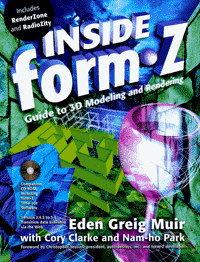
|
|
|
|
| |
|
|
|