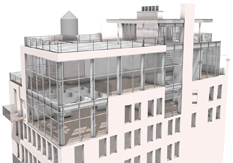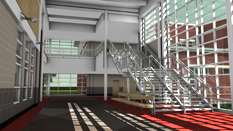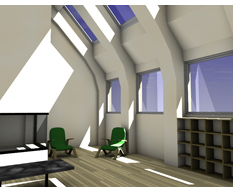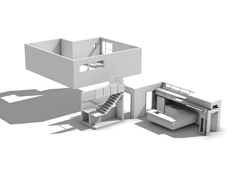|
|
|
What's new in form·Z 6.5 RenderZone Plus |
|||||
|
form·Z RenderZone Plus (v. 6.5), is a new product that represents a major evolutionary step in global illumination (GI). GI is now supported by different techniques, including final gather, ambient occlusion, and improved radiosity. These can be used separately or they can be combined to complement one another. form·Z RenderZone Plus becomes the all inclusive and highest level of built-in rendering form·Z offers. RadioZity will be retired as a separate product, but its features are incorporated in the new rendering software. It should also be noted that while the focus in v. 6.5 is on rendering, there are a number of additional improvements and enhancements. Global Illumination (GI) GI in form·Z RenderZone Plus offers two new techniques final gather (FG) and ambient occlusion (AO), and also incorporates a revised version of the previously existing radiosity. All three techniques are now offered through simple interfaces that allow the user to produce better images with significantly less set up effort and in less time than in previous versions. Ambient occlusion is a technique that is based on the assumption that all scenes have omni-directional ambient light of uniform intensity. For a given pixel, it finds if there is any object close by that occludes the surface of the pixel and, consequently, keeps some of the ambient light from reaching it. Ambient occlusion effects are easy to control and significantly enhance the realism of a rendered image. Final gather calculates a one bounce indirect illumination that occurs at rendering time. Once calculated, the illumination is maintained, unless changes are made to the scene. It computes secondary illumination just like radiosity, but without its complexity. It handles atmospheric and environment lights very efficiently and can make good use of even a quick radiosity solution. Radiosity's primary role is support for final gather. Whenever desirable, it can be added to FG directly from the RenderZone Options dialog. It can also be used as a pure radiosity analysis based rendering method, as in previous versions, but with a much simpler interface. More rendering enhancements Exposure correction, a post rendering process of RenderZone that has been available in previous versions, has been enhanced with two new methods, which automatically adjust under and overexposed images. New shaders have been introduced. Most of them are intended to support architectural renderings and they include shingles, brick pavers, road and sidewalk paving, and frosted glass. Also, a new gradient shader can generate a variety of color gradients in a surface. New content form•Z RenderZone Plus includes more than 600 new predefined materials. Interactive Shaded (OpenGL) This OpenGL based renderer has been reengineered to improve performance and attain new features.
This improves its use as a working environment and also makes it a more accurate method for previewing
RenderZone Plus renderings and texture placements. Specific improvements are as follows: STEP translator The STEP (Standard for the Exchange of Product Data) translator, previously available only as a separately purchased plugin, is now included with all form·Z 6.5 versions. This translator allows for importing and exporting of 3D data to the STEP file format within form·Z,. Sketch rendering This rendering feature, previously available only as a separately purchased plugin, is now included with form·Z RenderZone Plus. The Sketch rendering mode creates images that have a variety of expressionistic effects that make the image appear as if it were done by hand sketching or painting techniques. Other enhancements Adjustments have been made to the Deformation and Bend Along Path tools to optionally not introduce new points into the deformed or bent objects. This allows for a well-meshed and textured object to be deformed and animated without disturbing the texturing of the object. The application structure has been simplified by reducing the need for a separate MP (multi-processor) installation. form·Z RenderZone Plus automatically detects the number of processors and uses the optimal settings for the hardware. A new preference item has been added to allow the user full control of the number of processors used. The application folder has a simplified structure. Most files have been moved into the formZ Support directory. It is easier to navigate in the Application folder (access scripts etc.). Most plugins install as part of the default installation, eliminating separate installers. Additional information : form•Z Rendzone Plus Documentation
|
|
|
|||